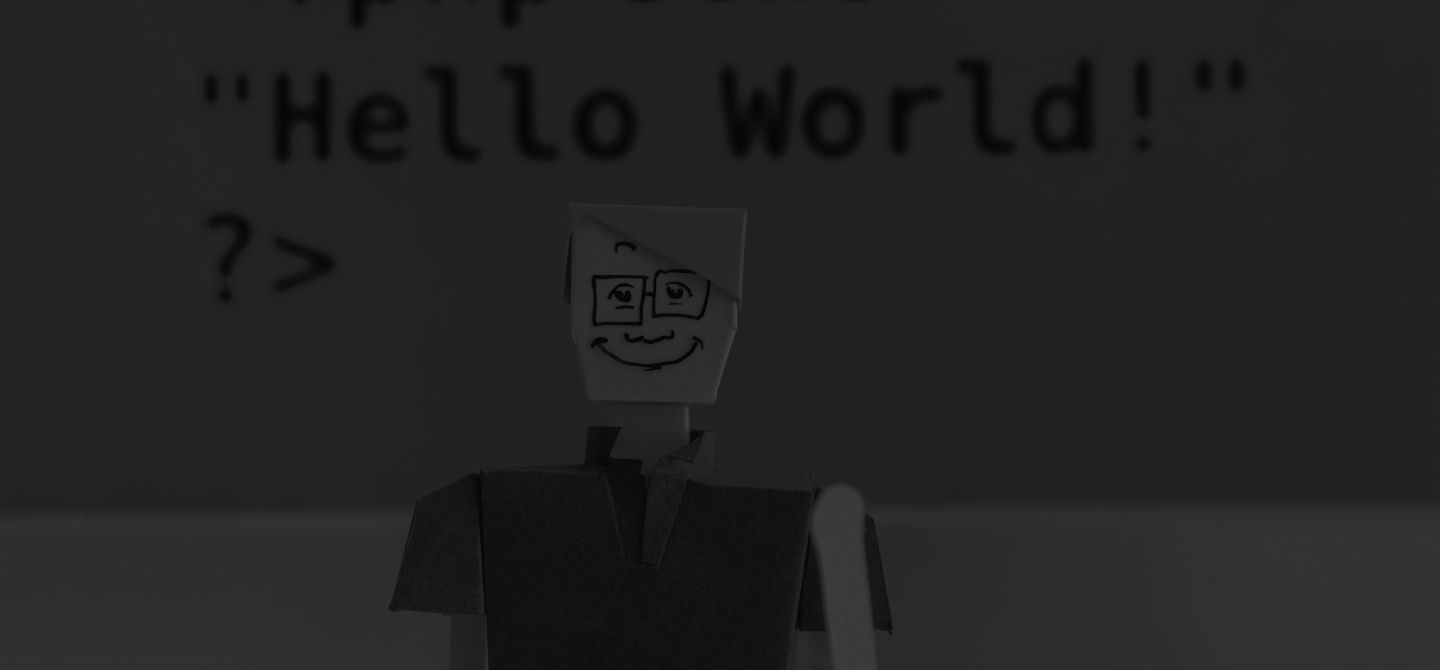The pros and cons of storing passwords in your browser

Pros
- It’s simple and fast! When you first try to enter your password on some website, the browser will offer you to store it. If you agree, then the next time, you will not have to type in your login and password when entering the website. The system enters them automatically.
- Ability to create random passwords. When entering this or that password, you will be offered to combine large and small letters, various numbers and symbols. Thus, the password manager allows the user to create a secure account on the site.
- Good protection against keyloggers. Keyloggers are malicious programs that carefully track every keystroke on a computer and steal passwords. Storing data in a browser can prevent such attacks. After all, when your data is stored, keystrokes provide only partial information. That is, only a few letters of the username and password are revealed. The other part is hidden. As a result, the attacker has to solve a difficult puzzle, which he is unlikely to do.
Cons
- You can easily forget passwords. Since passwords are automatically saved, you can easily forget them. If you want to enter a particular website from another computer or browser, you will need to draw on your memory, otherwise you might encounter problems.
- If you change or reinstall the browser, all the data will be lost. But if you prepare in advance, such situation can be avoided.
- You are not immune from evil eyes. Those who have access to your computer and browser can easily peep your password and then use it for their own purposes.
- Vulnerability to attacks. Thanks to the passwords saved on the hard disk, any user can get an access to this disk, which means that they can get to the passwords (for example, via the Trojan file).
As you can see, storing data in the browser has both positive and negative sides. On the one hand, it is quite convenient and fast. After all, you do not need to remember a password and type it in every time you enter the website. On the other hand, anyone who has access to your computer can open your browser, get passwords and use them without your permission. To trust your browser or not is your choice. However, never forget to leave your computer unlocked if you need to step out. If someone wants to borrow your laptop or computer, turn guest account on that has limited user rights and does not have access to your confidential data. These are simple and effective rules that every PC user should follow. Do you think it is worth saving a password in the browser or is it better to rely on your own memory?